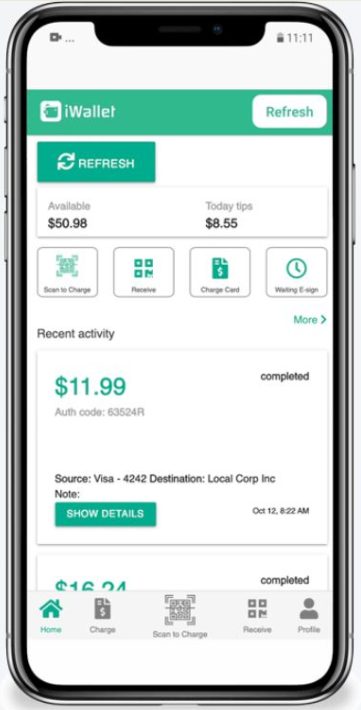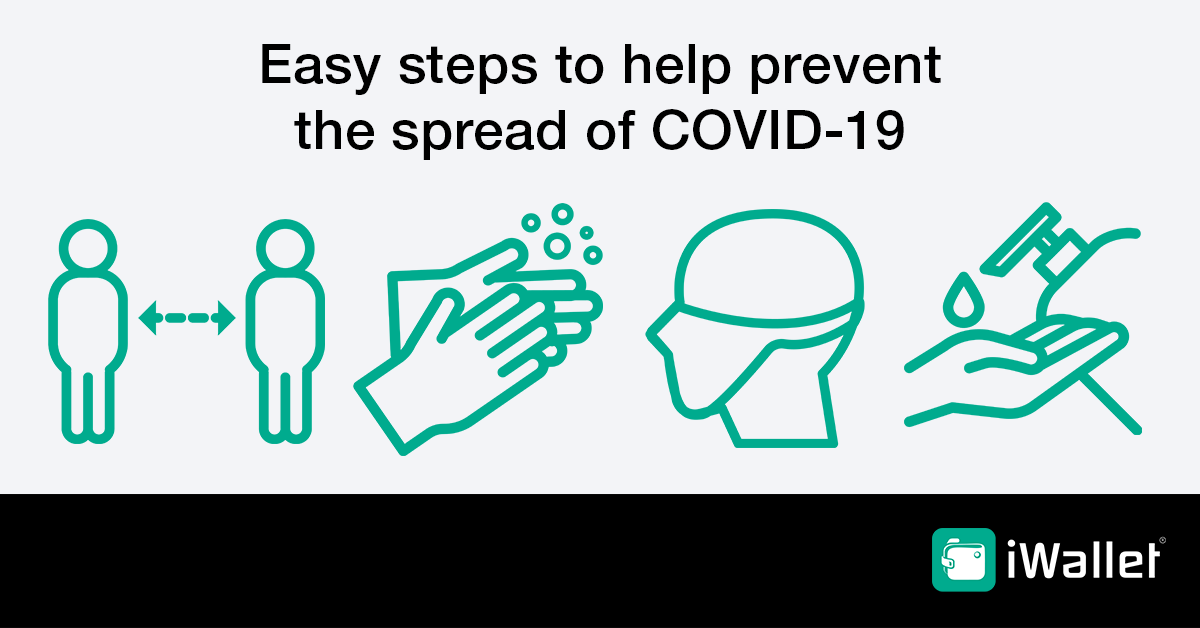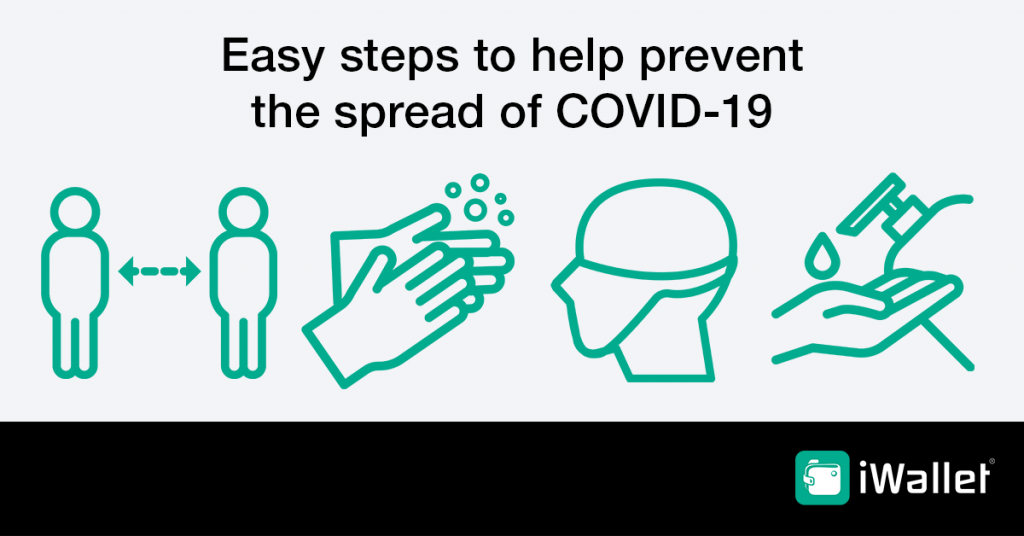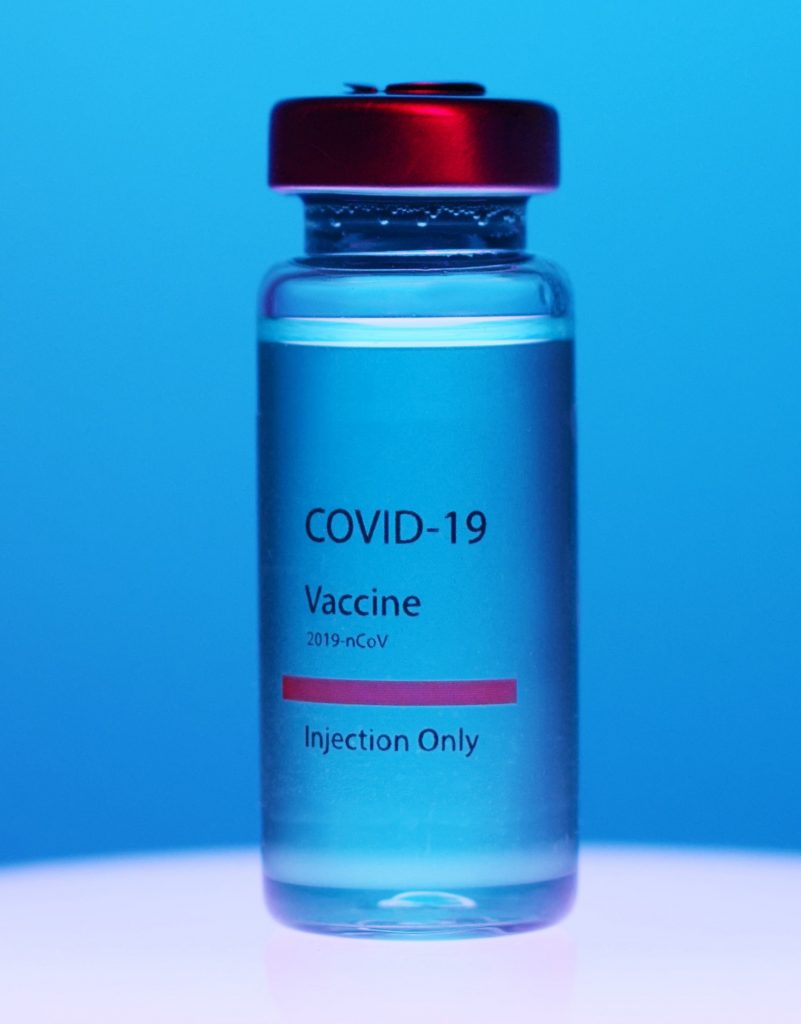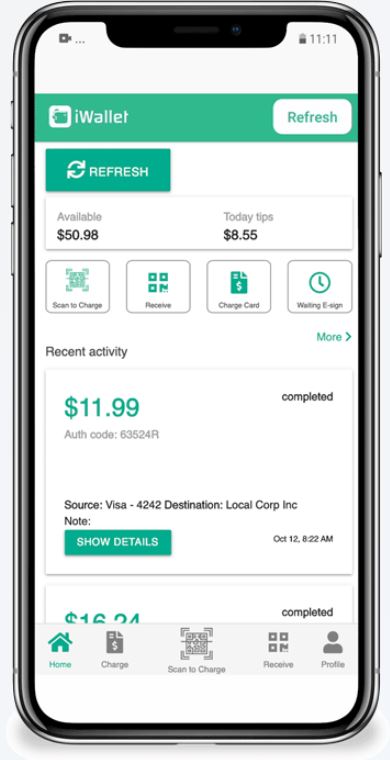Payment giant, MasterCard has raised some debate about data storage and tracking with their new biometrics checkout.
The company is rolling out a controversial program which allows shoppers to pay at checkout with just a smile or hand wave, as it tries to secure a piece of the $18b biometrics market.
Civil rights groups have raised eyebrows towards face recognition technology; however this is not keeping MasterCard from proceeding with a biometric checkout. The company claims it will speed up payments to make for shorter lines and provide more security than a standard credit or debit card. The payment company also said the new payment system
would be more hygienic, tapping into the Covid health concerns.
“Once enrolled, there is no need to slow down the checkout queue searching through their pockets or bag,” MasterCard said. “Consumers can simply check the bill and smile into a camera or wave their hand over a reader to pay.”
The program pilot launched at five St Marche supermarkets in São Paulo, Brazil. Shoppers were able to register for biometric payments in store or via an app with their local Payface partner.
A spokesperson for MasterCard reported UK rollout was near and that the company was having good conversations with potential partners
The program is part of MasterCard’s efforts to enter the contactless biometrics technology. According to KBV Research data, this market segment is expected to be worth $18.6b by 2026. The payments giant is competing with big tech rivals such as Amazon, which has palm readers at its stores.
MasterCard says there is research suggesting that 74% of global consumers had a “positive attitude” towards biometric technology. This has a attracted criticism from US politicians due to data privacy concerns and activists have also raised concerns over data storage and tracking.
Data and security concerns using biometrics are real. A password can be changed, your smile and wave can’t. If biometric data is hacked, the risk of fraudulent activity could be considerably higher than current payment methods.
What lots of savvy small business owners use these days is opt to use remote deposit, the process of recording a check image which can be transmitted electronically in place of a paper check. The process of taking a picture from any smart phone is seamless through the mobile app and the funding is faster.
MasterCard has taken steps to protect and encrypt this data, but as biometric payments become more common the use of this data will evolve and it may become harder to protect ones’ privacy.